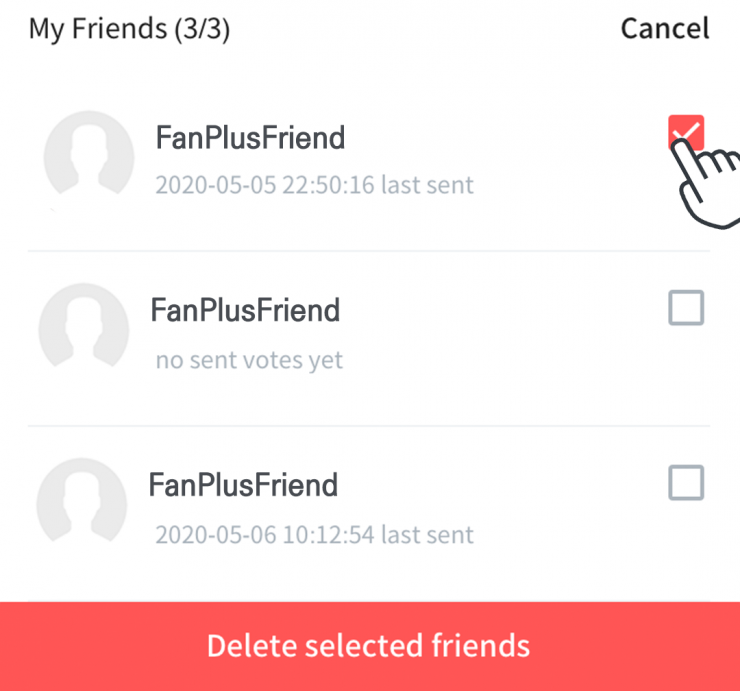A. on the ‘Friend’ menu, you can make friends
and send/receive voting tickets
between you and the friends.
A. No, your VTs will remain and
your friend will get ‘additional’ VTs.
A. Yes😊 you'll get additional VTs
as you have more friends.
BUT, you must verify your mobile number
for the purpose of interacting with 'REAL' friends.
You can only have 3 friends
without mobile authentication.
After verifying your mobile number,
you can make up to 50 friends.
So, make sure that you complete
the mobile authentication 😉

A. [Option #1]
Click other user’s profile on board
(posts/comments) and send a friend request

[Option #2]
See friends recommendations on Home
FanPlus recommends people
who like the same bias as yours,
or live in the same area

A. You can have max. 50 friends on FanPlus.
The friends may already have 50 friends
(or 3 friends, if they did not
verify the mobile number yet),
so the friend request cannot be sent or accepted.
A. How about writing a post
about friend requests on Board?
It is one of effective ways to introduce yourself
to your friends-to-be users 😊
You will receive a lot friend requests from the post!
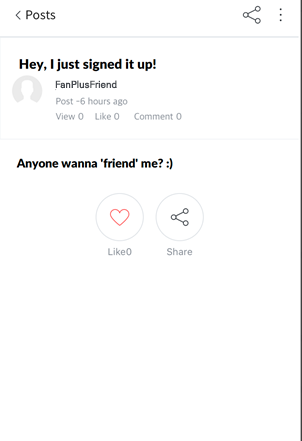
A. Home -> Friend Requests -> You can see
the list of ‘received’ and ‘sent’ requests.
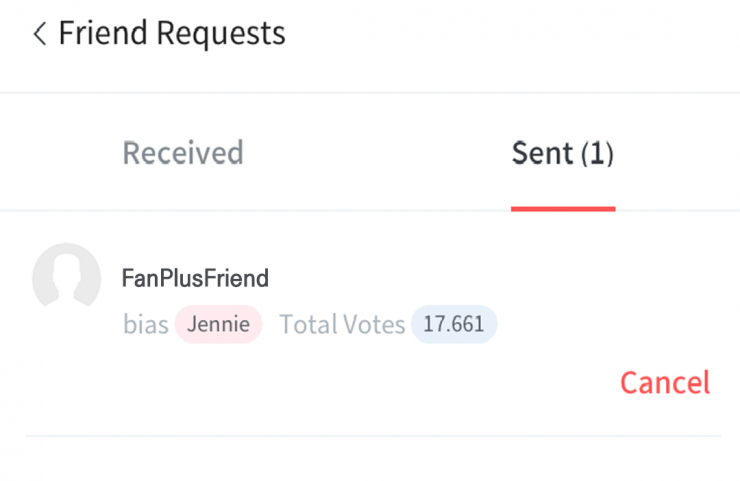
You can send VTs to you friends on the friend list.
Click “Frends” on Home
-> Click “Send VT” box icon -> done! 😊
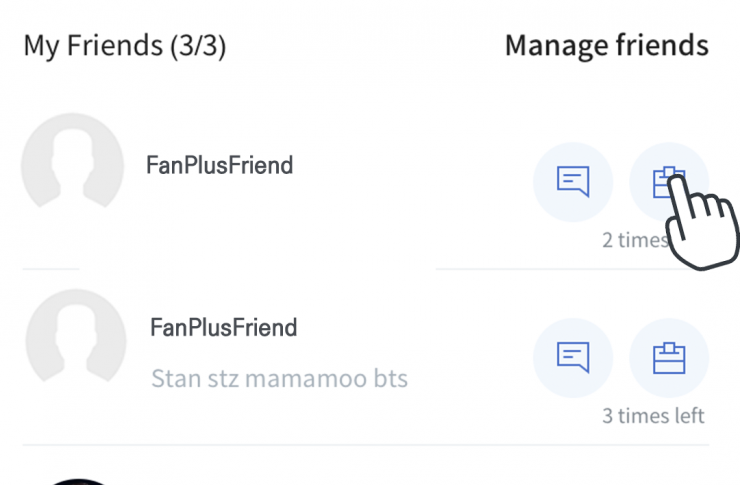
1. You can send VTs to each friend three times daily.
2. Once the VTs have been sent,
you can send VTs again after 30 minutes.
3. Your friends receive 6 VTs each time.
4. VTs that your send to your friend
are valid until 23:59:59 (KST) of the day.
A. Click “Mailbox” -> Friend’s mail
-> collect VTs sent you’re your friends!
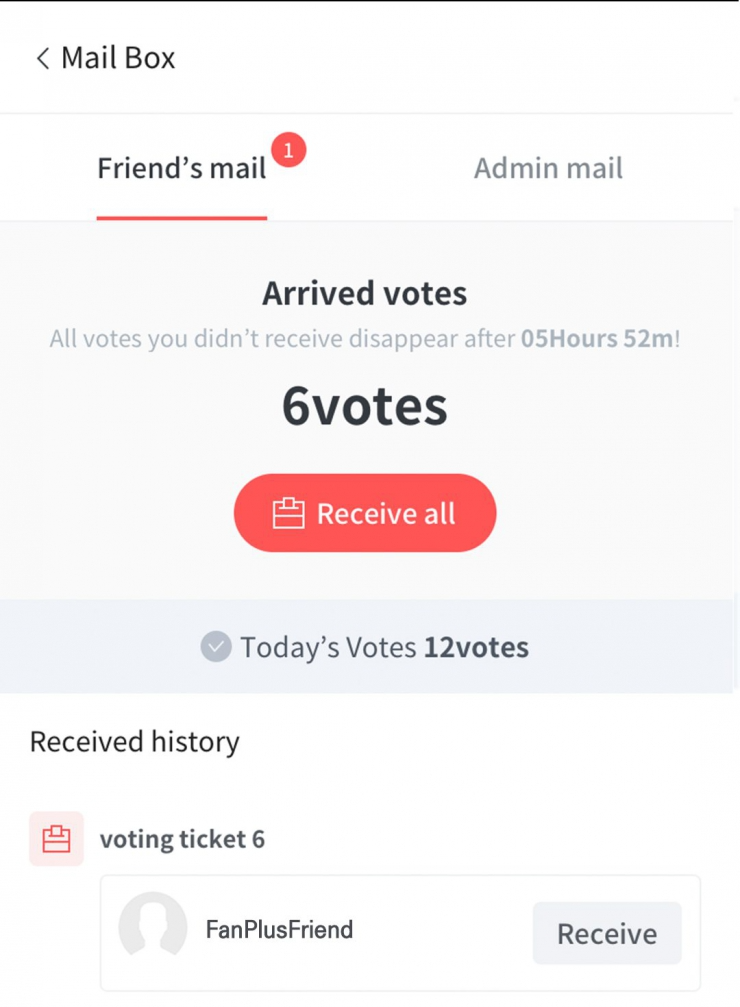
1. The VTs will be gone at 0:00(KST) of the next day
of sending if you do not collect them.
2. You get 6 VTs each time.
3. You can get max. 900 VTs per day from the friends.
(Tip: After mobile verification,
you can have max. 50 friends!)
4. The VTs received from friends are valid
for 90days from the VTs collecting date.
A. You can delete friends on “Friends” menu.
Click Friends on Home -> Click “Manage friends”
-> Select an user you want to “unfriend”
-> Click “Delete selected friends”.