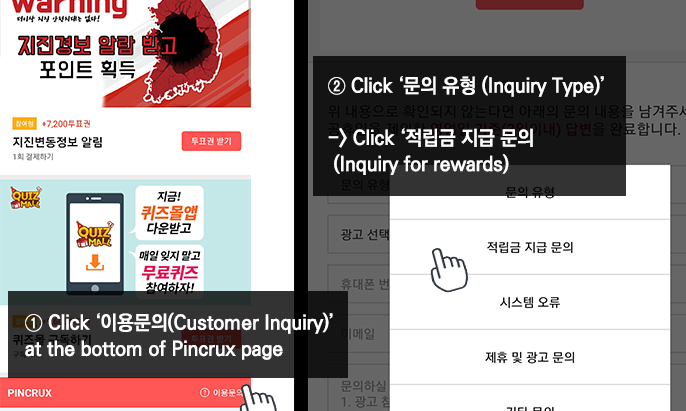PINCRUX FAQ and report guide
Q. There are no available campaigns. 😢
A. Refresh the page, or go to the PINCRUX offerwall later.
Q. I have not received rewards from the campaigns.
A. Please follow the guide below.
(Please note that it may take some time to check your updated reward status)
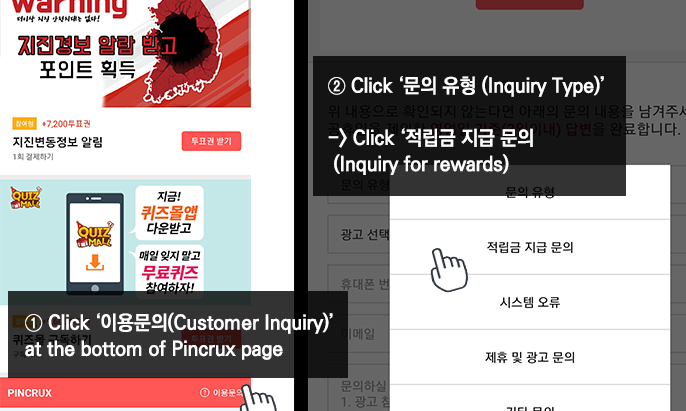

🚨 We cannot give you voting tickets in case of the following cases below:
(As of Nov. 2021)
1. If you already participated in the mission on FanPlus or other services
- Multiple participation is not possible. Please check if you already participated in the mission for the first time on FanPlus
- As soon as you move to AppStore/GooglePlay Store page by clicking the campaign, that counts as you participated in the campaign. You can’t get rewards if you leave the page without installing the promoted app (from the campaign), even though you see the campaign in your offerwall mission list.
- That means you can’t get any rewards from the campaign even if you install the app from another mission from the same campaign.
2. If you delete the app during the participation in the campaign
- If you delete FanPlus app or the app you downloaded through the campaign, ad-tracking does not work anymore and you can’t get rewards from the campaign.
3. If you participated through Secure Folder (e.g. Samsung devices)
4. If you reset your Advertising ID
- Device factory initialization or Google Advertising ID resetting
5. If you participated in the campaign with a different FanPlus account on the same device
6. If you already participated in another mission in the same campaign
- Only one mission in a campaign is valid for rewards. Duplicate participation does not give you rewards from all missions. you will get rewards from the first participation only.
7. If you did not click "do mission" to get voting tickets, or if you installed the promoted app from other ways
- You must click the mission on FanPlus offerwall, complete installing the promoted app, and most importantly, open the app within 24 hours after installing it.
- If you open the app after 24hours from installation, You can’t get rewards from the mission
8. If you click the currently participating campaign again
- The start date will be reset and you can’t get rewards, therefore.
- If the start date and first reward date are different, you can’t get the full rewards.
9. If you complete the mission after the participation period
- You must complete the mission within the time that is noticed in the campaign description.
- If there is no specific participation period, you must complete the mission within 30days from the first day you clicked the mission.
Still troubled with any issue? Please contact us.
We will check it out as soon as possible!
via FanPlus app Inquiry👆